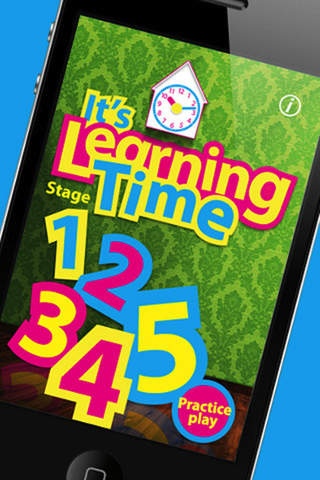It's Learning Time 2.6
Continue to app
Paid Version
Publisher Description
Cuckoo challenges you to practise setting the time on both analogue and a matching 12 hour digital clock. 'It s Learning Time! is a beautifully designed app focused on helping your children practice their time telling skills. It can grow with them from the time when they learn to tell time by the hour through to mastery of telling time to the minute.' Appsforhomeschooling.com '...if you compare those benchmarks that are to be met from pre-first to third grade, does It s Learning Time fit our needs, most definitely!!!' applicable2u.wordpress.com 'This app is a great way for children to practice reading the clock and setting time' www.theimum.com 'Clear and simple. My 5 year old loves it. She can tell time now!' blee73 26th Jun 2011 About Can you complete each level by setting cuckoo s clock correctly 12 times? Choose the level of play you wish to practise then simply drag the minute hand around the clock to match the time spoken. Press the yellow button in the middle of the screen to see if you re correct, if you are cuckoo comes out to say hello! Then move onto the next challenge and set another clock for cuckoo! It s Learning Time is a fun and engaging game to support your child in reading and setting the time on analogue and digital clocks. Levels Level 1 Set the spoken o clock time Level 2 Set the spoken o clock and half past time Level 3 Set the spoken time to the hour, half hour and quarter hour Level 4 Set the spoken time to 5 minute increments Level 5 Set the spoken time to the minute Features: Interact with the clock by dragging the hands, not just static pictures Clearly spoken instructions in a British or American accent UK (11 o clock, quarter past 11 etc) or International/ US (11:00, 11:15 etc) times option Matching 12 hour digital clock option, to enable children to know for example that 37 minutes past 4 is the equivalent of 4:37. Hand Movement sound option Different each time it's played, questions are generated randomly If a wrong answer is entered the child is told what time they selected Bright colourful graphics to engage children Appropriate for Early Learning ages 4+ Feedback from It's Learning Time being used in a school: 'The children enjoyed using the app as part of their numeracy lesson, with the different levels of play enabling all abilities to participate. The children agreed that they preferred using the app to the class teaching clocks as they could progress at their own pace and had an instant response to the time they set- without having to wait for the class teacher! A big thumbs up from the children' Follow us on Twitter @edugame_uk for promotions and news on our latest apps. If you have any problems with our apps please email support@edugame.co.uk before leaving a review and we'll do our best to sort it! eduGAME takes child privacy seriously, please have a read of policies here : http://www.edugame.co.uk/support/privacy/
Requires iOS 5.0 or later. Compatible with iPhone, iPad, and iPod touch.
About It's Learning Time
It's Learning Time is a paid app for iOS published in the Kids list of apps, part of Education.
The company that develops It's Learning Time is James Knibb. The latest version released by its developer is 2.6.
To install It's Learning Time on your iOS device, just click the green Continue To App button above to start the installation process. The app is listed on our website since 2010-12-01 and was downloaded 4 times. We have already checked if the download link is safe, however for your own protection we recommend that you scan the downloaded app with your antivirus. Your antivirus may detect the It's Learning Time as malware if the download link is broken.
How to install It's Learning Time on your iOS device:
- Click on the Continue To App button on our website. This will redirect you to the App Store.
- Once the It's Learning Time is shown in the iTunes listing of your iOS device, you can start its download and installation. Tap on the GET button to the right of the app to start downloading it.
- If you are not logged-in the iOS appstore app, you'll be prompted for your your Apple ID and/or password.
- After It's Learning Time is downloaded, you'll see an INSTALL button to the right. Tap on it to start the actual installation of the iOS app.
- Once installation is finished you can tap on the OPEN button to start it. Its icon will also be added to your device home screen.